5 Extremely Useful Tips to Save Time on Your iPhone
If you're looking for ways to cut down on some of your iPhone's tasks, you can find a solution hidden inside Apple's mobile operating system.
Here are 5 tips to help you save time when using the iPhone. But you should note that they generally work on the operating system from iOS 11 or above.
Search for a site
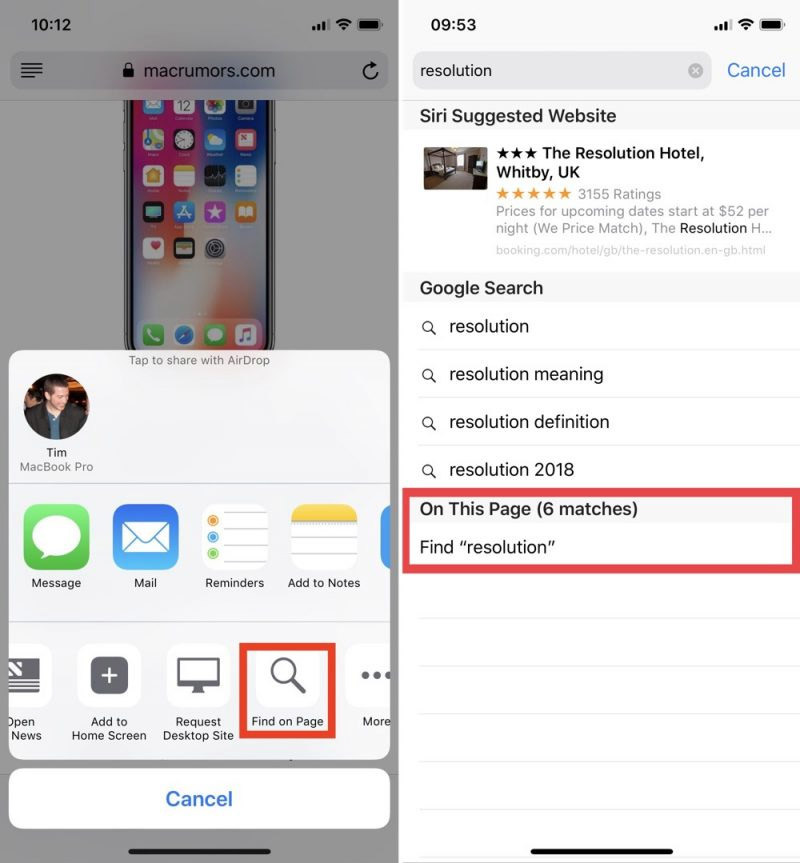 |
With Safari on iOS, there are two ways to search for a certain word or phrase in a web page.
First, touch the Share icon (square with an arrow pointing out), slide your finger leftward down the column, and touch the Find on Page button. At this point, just type in the search, you will get the results returned automatically.
The second faster way in which you will directly type the search string into the address bar of Safari, and then touch the On This Page option at the bottom of the list. Finally, you can choose any result displayed on the current page.
Remove to delete in the Calculator application
 |
There is a common misconception that, if you type the wrong number in the Calculator application on your iPhone, you will have to reenter the chain of numbers from scratch. Fortunately, you still have a way to avoid doing so: Simply swipe your finger left or right of the displayed number to remove the last digit you typed. You can repeat this action until you have deleted all the digits you want.
Get more into the Control Center options
In iOS 11, the Control Center is designed to reveal deeper controls when users press hard to activate 3D Touch gestures, such as trying it on a camera button. If you own an iPhone SE or an older iPhone that does not support 3D Touch gestures, you can still access these features through any button that supports them simply by long pressing .






